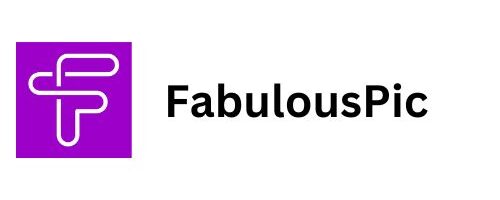Maintaining the Omni S1 Pro robot vacuum ensures optimal performance and longevity. Regular upkeep can prevent malfunctions and extend the life of your device. Understanding the necessary maintenance tasks, from daily to annual practices, helps you keep your Omni S1 Pro in top shape. The key is to adhere to a structured schedule, which we’ll outline, so you know exactly when and how each task should be performed. By investing some time in these maintenance routines, you enjoy a consistently clean home without the stress of unexpected breakdowns. Follow our guide for effective, straightforward procedures that make caring for your Omni S1 Pro simple and efficient.
Basic Daily and Weekly Maintenance Tasks
Staying on top of daily and weekly maintenance tasks is crucial for optimal performance. Here’s what you need to do.
Emptying the UniClean™ Station’s Dust Bag and Dirty-Water Tank
Daily maintenance of your Omni S1 Pro starts with emptying the dust bag and dirty-water tank. The UniClean™ station collects dust and debris in its bag, which can quickly fill after several cleaning cycles. To prevent overflow and maintain suction power, check and empty the dust bag regularly. Simply open the UniClean™ chamber, remove the dust bag, and dispose of its contents in the trash. Additionally, the dirty-water tank should be emptied after each cleaning session. Lift the tank out, pour out the dirty water, and rinse it with clean water before reinserting it. Regular emptying and cleaning prevent the build-up of dirt and potential blockages—ensuring your best robot vacuum operates smoothly every time.
Checking and Refilling the Clean-Water/Solution Reservoir
Maintaining the clean-water reservoir is equally important. Check the reservoir’s water level before each use. If it’s low, refill it with a mixture of water and the recommended cleaning solution. This ensures your Omni S1 Pro has enough moisture to lift dirt effectively from your floors. To refill, remove the reservoir, unscrew the cap, and pour in the cleaning solution mix. Reaffix the cap and place the reservoir securely back in the unit. Regular refills help maintain optimal cleaning effectiveness and prevent issues related to insufficient water supply.
Quick Wipe-Downs: Sensors, Wheels, and Charging Contacts
After daily or weekly use, a quick wipe-down keeps your Omni S1 Pro functioning smoothly. Use a clean, dry cloth to gently wipe the sensors, wheels, and charging contacts. This prevents dust or residue from interfering with the vacuum’s navigation and charging abilities. Make sure the wheels rotate freely and remove any hair or debris that might be stuck. Regular cleaning of sensors ensures accurate navigation, while clean charging contacts guarantee effective charging. By including these simple steps in your routine, you ensure your robot operates at peak performance.
Monthly & Quarterly Maintenance
Monthly and quarterly care routines are pivotal for long-term upkeep.
Clean or Replace Filters and Dust Bin/Tray
Inspect the Omni S1 Pro’s filters and dust bin monthly. The filter captures fine dust and debris, preventing it from being recirculated into your home. To clean, remove the filter and dust bin. Tap the filter gently to dislodge loose particles, and if it’s washable, rinse it under warm water. Allow it to fully dry before reinserting. If the filter is heavily soiled or damaged, replace it with a compatible new one. Empty and clean the dust bin or tray to ensure it continues to function efficiently. This prevents suction loss and maintains air quality inside your home.
Clean Side Brushes, Main Roller Mop, Swivel Wheels
Every quarter, assess and clean the side brushes, main roller mop, and swivel wheels. To maintain their effectiveness, remove any tangled hair or debris from the brushes and wheels. Detach the main roller mop, clean it thoroughly with water, and ensure it is free from grime or residue. Dry the mop completely before reattaching it. Swivel wheels should rotate smoothly to enable efficient navigation. Regular cleaning of these parts guarantees thorough floor cleaning and prevents premature wear, thus maintaining the robot’s efficiency and extending its lifespan.
Inspect Mop Roller and Water Delivery System for Buildup
Inspect the mop roller and water delivery system quarterly. Any buildup can obstruct efficient water flow, reducing cleaning effectiveness. Remove the mop roller, checking for any fabric degradation or embedded debris. Clean the roller and replace it if needed. Examine the water delivery system—ensure no clogs by running water through the channels. If blockage occurs, use an appropriate tool to clear the pathways. Regular inspection and maintenance of these components ensure consistent performance and cleaner floors with each use, contributing to the overall reliability of the Omni S1 Pro.

Annual or As-Needed Deep Maintenance
Further, annual or as-needed maintenance secures longevity.
Replace Roller-Mop When Wear Is Visible
Annually, or when you notice degradation, replace the roller-mop. Daily use wears the mop over time, which reduces its cleaning efficacy. Inspect the roller-mop for signs of fraying or reduced absorption. If the mop appears worn or fails to clean effectively, a replacement is necessary. Consult the user manual for the correct replacement procedure and part specifications. New, quality roller-mops ensure thorough cleaning capabilities and contribute to the overall efficiency of your robot vacuum, maintaining the high standard of cleanliness you expect.
Clean Inside the Dock Station
Cleaning inside the dock station annually is crucial for preventing dust accumulation and maintaining correct docking functions. Disconnect the station from power and remove visible debris using a soft, dry cloth or vacuum. Focus on the interior edges and docking mechanisms. Inspect for dust or debris buildup that may hinder the robot’s ability to dock effectively. Careful internal cleaning ensures smooth charging operations and prevents malfunctions due to dust clogging the sensitive electronic components of the docking station.
Firmware Updates, App Calibration, and Mapping Refresh
Keep the Omni S1 Pro’s software and mapping system up-to-date. Regularly check for firmware updates via the robot’s app. Updates often contain improvements and bug fixes that enhance performance. Head to app settings, ensuring your robot’s software is current. Regularly calibrate sensors by following in-app guidance. Refresh the room mapping data as your home environment changes to ensure optimal cleaning routes and avoid navigation errors. Staying up-to-date with technological advancements ensures the Omni S1 Pro continues to perform efficiently and navigate effectively.
Conclusion
Regular maintenance of the Omni S1 Pro is essential for optimal performance and extended lifespan. Simple daily and weekly tasks, such as emptying dust bags and wiping sensors, are quick yet effective. Monthly inspections ensure filters and components remain clean and functional, while annual deep cleaning addresses wear and keeps technology current. By adhering to these routines, you prevent issues, maintain efficiency, and ensure your Omni S1 Pro continues to provide reliable, optimized cleaning performance. Investing a little time into routine maintenance pays off with a consistently clean home and durability you trust.